What I'm going to post is about the picture effects.
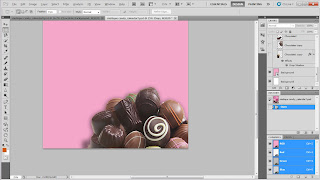
Firstly, I select a chocolate picture layer.

Next, double click on the layer to add drop shadow effect.

Select another chocolate layer and do the same.
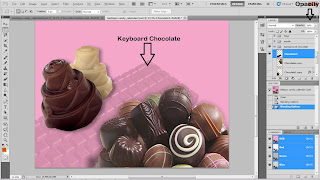
This time, add another chocolate layer and make the opacity to 16%.
It's like a perspective view.

Next, copy a chocolate layer then paste it again.
Add some drop shadow effect and lighten the opacity to 21%.
This makes it looks like a shadow.

After that, copy another layer and paste it again.
Opacity changed to 11% so that it looks faded.
Next calendar,
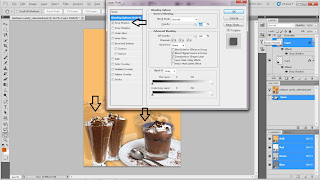
Add drop shadow effect to both of the cup chocolates.
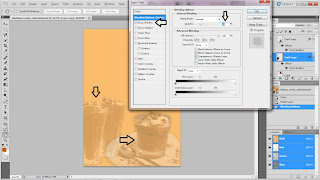
Next, copy both layers and change the opacity to 30% on both cups.
This makes it looks like a shadow from the front.

Next, add another layer of chocolate and this time, the opacity changes to 13%.
After all that is done, this is my final calendar at the bottom.
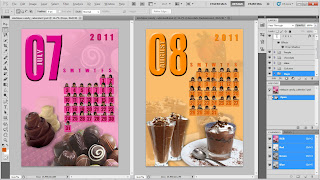
July & August XD
 Next, copy a chocolate layer then paste it again.
Next, copy a chocolate layer then paste it again. After that, copy another layer and paste it again.
After that, copy another layer and paste it again.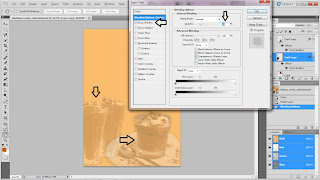 Next, copy both layers and change the opacity to 30% on both cups.
Next, copy both layers and change the opacity to 30% on both cups.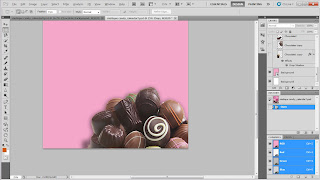


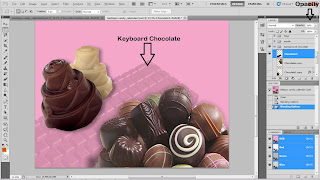
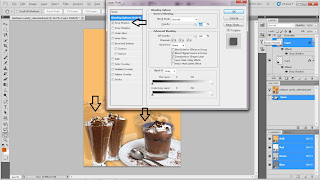

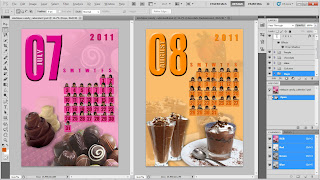
No comments:
Post a Comment