Since we believe that our ideas of the 'elf world' which we will be sitting or standing on the delicious desserts is surely not easily thought by someone else to be exactly the same as our idea, we hope to stick to our plan. Which we will choose 2 dessert for each person and edit our photos of positions (standing, sitting, jumping etc.) onto the dessert.
For an example:
The little girl sitting on the cake above is a photo of my little sister I cropped out from the original photo below:
Some photoshop steps:
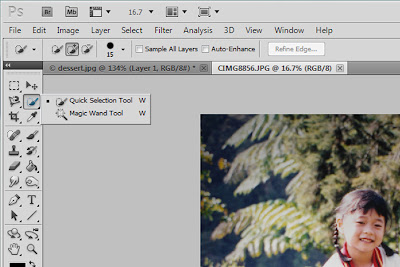
Quick Selection Tool
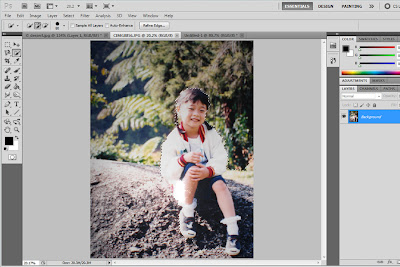
Select the subject with the Selection Tool.
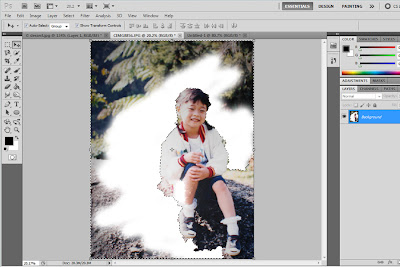
Right click> Select Inverse. Then selecr Eraser Tool to erase the background.
Zoom in the picture and then soften the edge by using eraser.
Select the Move Tool.
Resize the subject by clicking Shift Key while adjusting the size.
Use Brush Tool, select black colour and lower down the opacity & the flow of the brush to about 50%.
Brush it at the corner of the legs to make it looks real.
Conclusion, we will continue our work on the dessert first and will ask for lecturer's opinion this week.








No comments:
Post a Comment