october
--------------------------------------------------------------------------
step
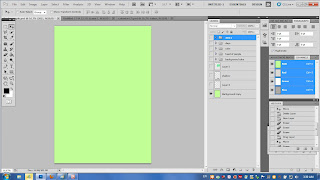
First, I put the green color be my background.
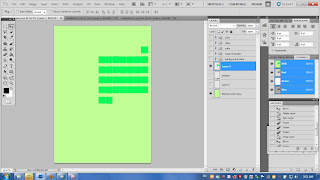
Next, I put the 31 small triangles.
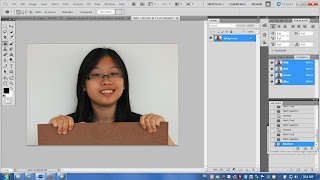
Then, I open my picture.

I used quick selection tool to cut my background
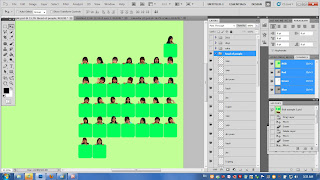
And then, I put all my group members’ picture on the top of the small box.
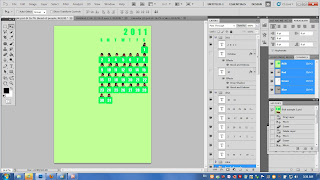
Next, I type 2010, weekend (Monday until Sunday) and days of the month
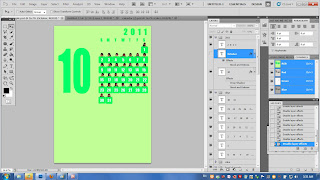
Then, I type 10

and make some effect.
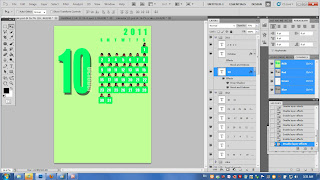
After that, I type October

and also make some effect.
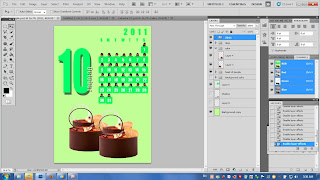
Next, I open cake picture and put into my calendar.
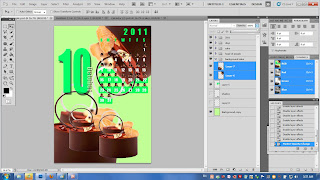
Then, I open same cake picture be my background

and adjust the opacity to 39%.
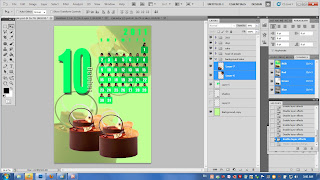
Finally, I done my calendar^^


No comments:
Post a Comment